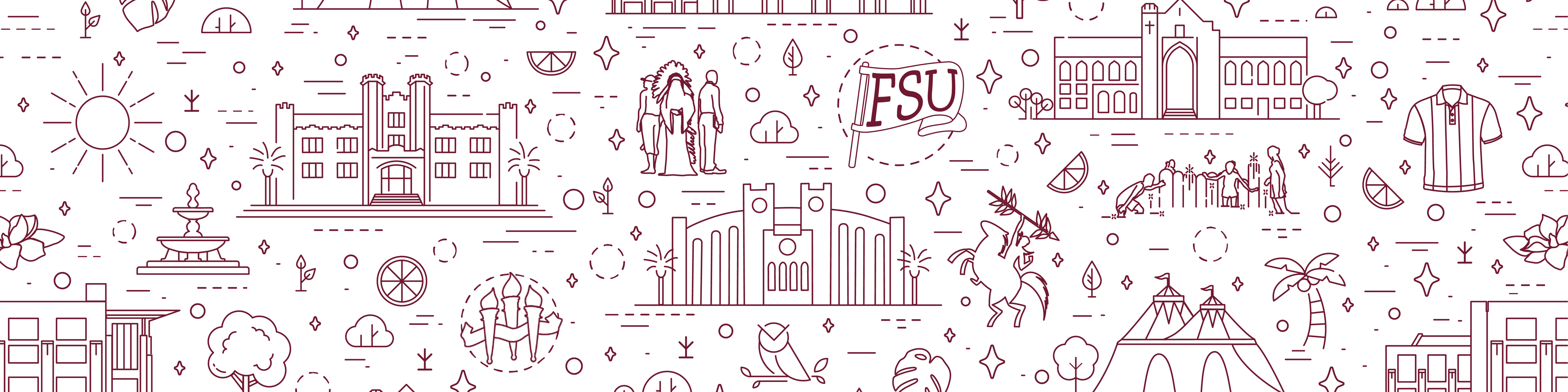The Division of Student Affairs' primary focus is to provide a positive and successful onboarding experience for all new staff members.
Recognizing that each department and position comes with its unique onboarding requirements, we have developed a unified division-level approach tailored to cater to the needs of every incoming employee. The information and resources provided are designed to assist you through the onboarding process. Please note that this resource is not intended to replace any existing onboarding processes or materials your department currently has in place. Instead, it is designed to serve as an additional tool to enhance the onboarding experience.
Editable Excel Spreadsheet NEO Checklist
Digital NEO Checklist on Smartsheet
Smartsheet Instructions
- Click the checklist link. If you have a Smartsheet account, you will be prompted to log in. If you do not have an account, follow the prompts to create an account using your FSU email address.
- Once you have created or logged into an account, request access to the smartsheet.
- Once access has been granted, select File > Save as New in the upper left corner of the page.
- Rename the sheet (optional) and select where you would like to save the new sheet on your account.
- Once the page reloads, confirm the new name is listed at the top of the page. You can now edit and share the new page as necessary.